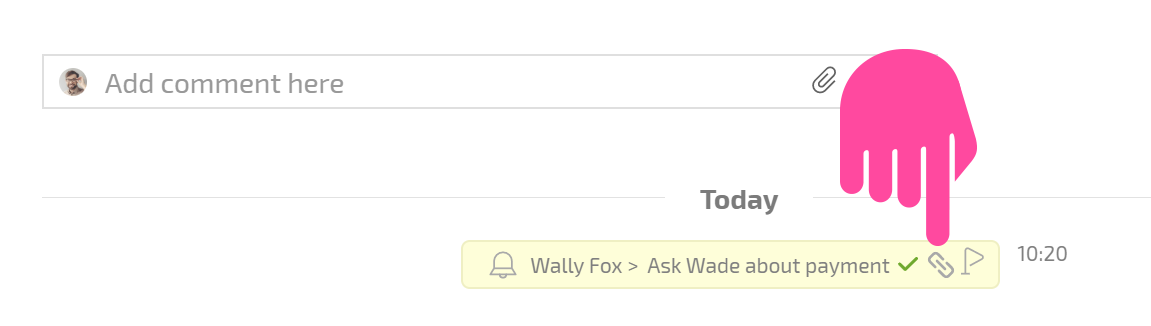How to set a reminder about a task for a certain time?: Difference between revisions
From Planfix
No edit summary |
No edit summary |
||
| Line 1: | Line 1: | ||
If you want Planfix to [[remind]] you or your colleagues about an event or task, you need to add a comment containing a reminder: | If you want Planfix to [[Reminders | remind]] you or your colleagues about an event or task, you need to add a comment containing a reminder: | ||
*Create a new comment. | *Create a new comment. | ||
*Click the bell-shaped '''Reminder''' icon and enter the reminder text in the window that opens: | *Click the bell-shaped '''Reminder''' icon and enter the reminder text in the window that opens: | ||
Revision as of 20:57, 29 August 2020
If you want Planfix to remind you or your colleagues about an event or task, you need to add a comment containing a reminder:
- Create a new comment.
- Click the bell-shaped Reminder icon and enter the reminder text in the window that opens:
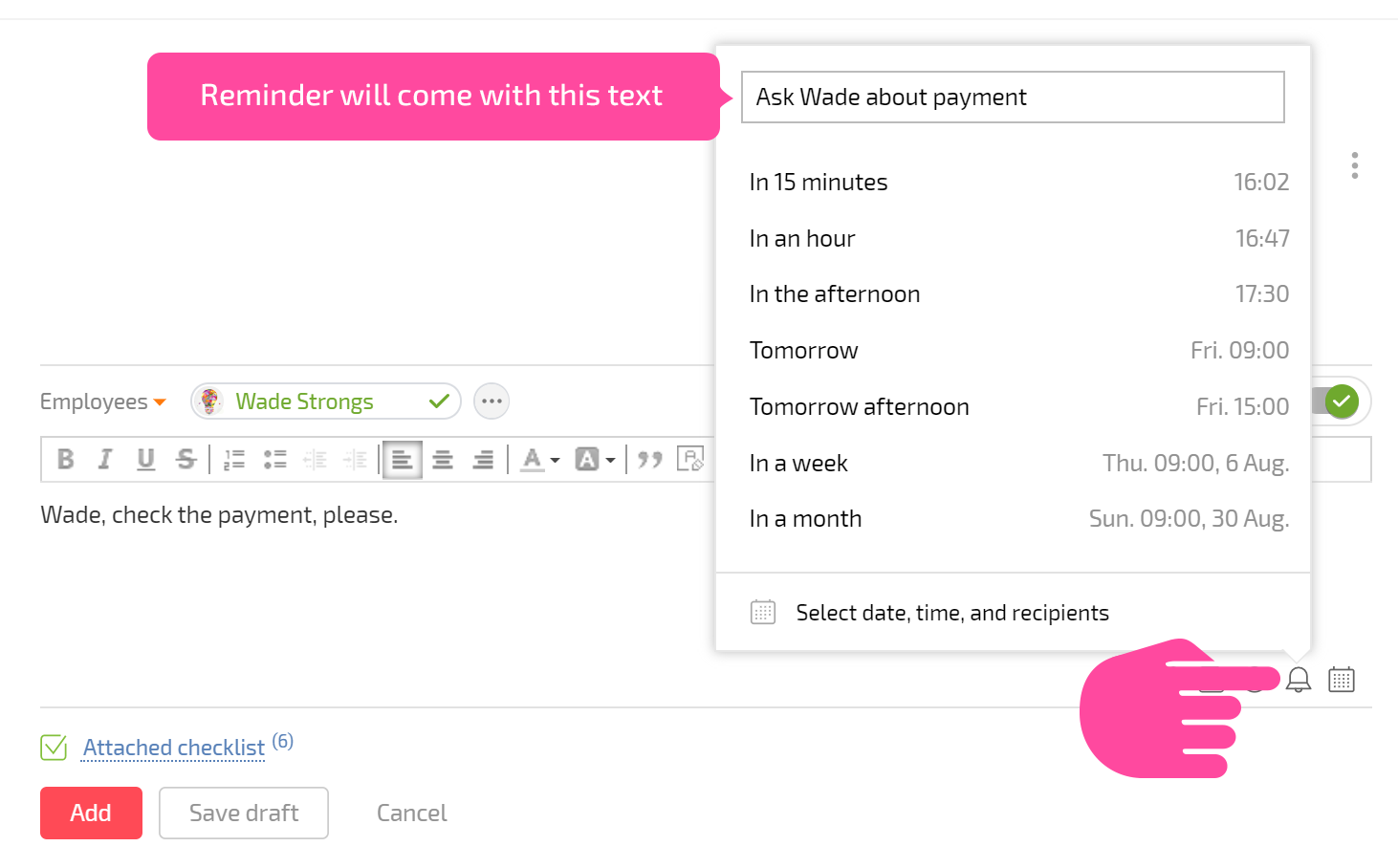
- Select a date and time for Planfix to send the reminder.
- If you would like other employees to receive reminders as well, click the link Select date, time, and recipients. In addition to selecting specific people as recipients, you can also specify roles: the auditor, assigner, assignees, or task participants. If no one is selected, only the person creating the action will receive the comment:
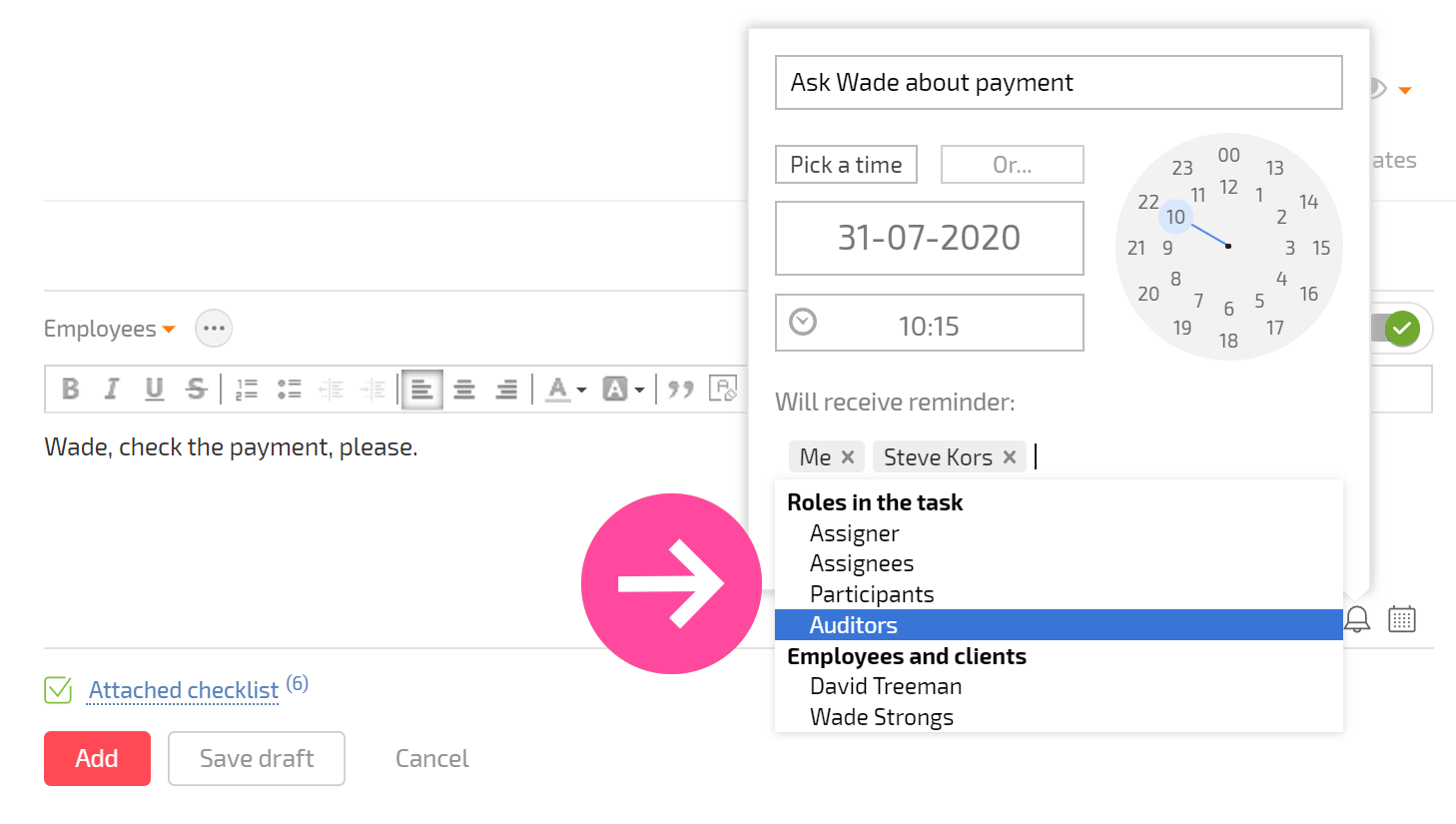
- Save the comment.
At the specified time, the reminder will be sent via the method indicated in the settings of the specific employee.
Useful information
Triggered reminders in a task's comment feed contain a link to the source of the reminder, which helps you keep track of where reminders came from if there are several in a task: